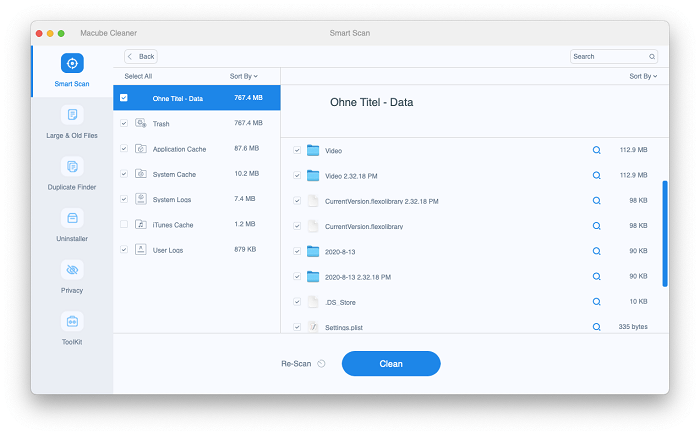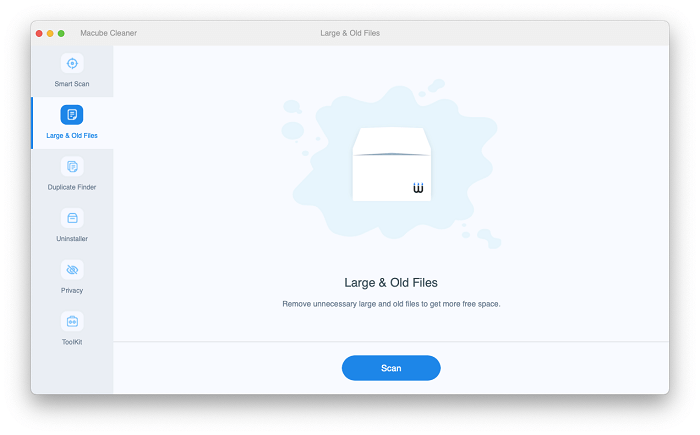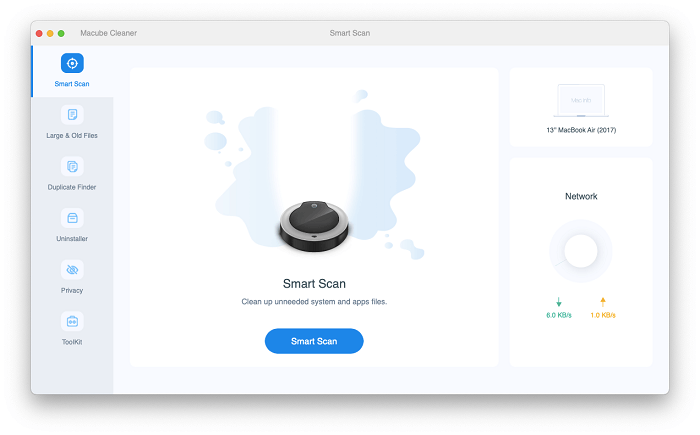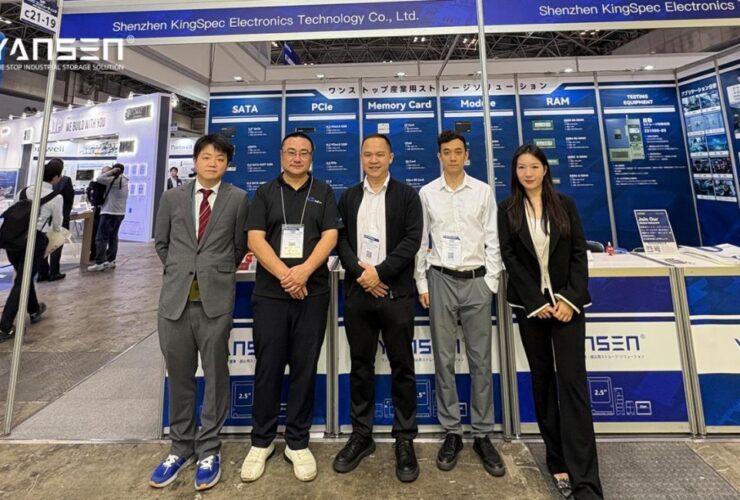Macube Cleaner | A Fresh New Launch to Ease Mac Users’ Lives
A new unified Mac product empowers Mac users by providing solutions to easily clean system junk and uninstall apps from their devices and manage content with more ease

Kowloon, HongKong, February 20th, 2023 –Macube Cleaner is a suitable product that makes cleaning junk from all Mac devices easy. It has a simple interface enabling beginners and professionals to use the software in a similar way. With Macube, users can uninstall Mac apps and clear old and large files, find similar images, and remove duplicate ones without much effort.
Macube efficiently manages and removes downloaded Mail attachments and securely empties trash to free up disk space. Users can check the Mac network status at any time, enabling it to run stable and smooth, delivering peak performance.
Macube Cleaner is a hit among technology experts, garnering millions of downloads in countries and regions across the globe.
Macube Cleaner’s Special Highlights and Benefits
Mac devices are prestigious and deliver high-geared performance with ease of use. But unless the Mac OS is used properly and regular maintenance is performed, problems may start to occur. Macube Cleaner is launched for such users to focus on their work and leave the cleaning and maintenance for this versatile and efficient software.
Macube’s diverse functions include but are not limited to cleaning junk, clearing browser cookies, protecting users’ privacy, shredding files, removing duplicates, uninstalling applications, managing extensions, and so on.
Macube is a robust and powerful software that supports and runs pretty well on Mac OS 10.10 and above versions and is one of the best Mac cleaners in the market.Also itoffers 7-day free trials to all new users and has diverse purchase plans at affordable prices. Once the free trial lapse, users can buy the program with two convenient pricing options: subscription-based and perpetual, and keep their Macs running stable and smoothly.
Macube Cleaner Apex Functionality
With Macube Cleaner, users can quickly review their Mac devices. The program’s massive featured functions enable Mac users to clean up and optimize their systems quickly and clear the system mess without any hassle, making it work faster and smoother, delivering high speed and reliable performance.
Key Features and Functions
Macube Cleaner performs easy operations and is a handy utility app specializing in cleaning tasks on Macs. Besides providing users with a massive range of cleaning modes, like removing unnecessary old and large files, tracing duplicates, clearing system junk, shredding stubborn files, and more, it also reclaims a substantial amount of disk space on Mac OS.
#1 Smart Scan
Macube Cleaner is a sturdy software that releases system storage in one click. System storage occupies a large chunk of space on Mac, and Macube helps clean the system junk and system & app cache to access services and apps more quickly. It also sorts out other storage in a snap and deletes user logs and system logs to gain more disk space. In addition, users can remove mail downloads without much effort.
#2 Application uninstaller
Invisible app files slow down Mac devices. Macube Cleaner comes in handy to relieve Mac OS from the burden by locating and deleting such hidden apps, as a result speeding up the Mac. Macube deletes the app entirely and enables users to reclaim more disk space. Giving higher security, the software deletes the leftover files delivering a safer solution.
#3 Duplicate finder
Finding and deleting duplicate files on Mac can be challenging. But Macube Cleaner embraces the challenges pretty well and tidies up the files and folders. It locates duplicate documents, archives, pictures, and folders and deletes them thoroughly, making considerable space on the Mac device.
#4 Deletes large and old files conveniently
Mac often gets short of memory space, with large and old files taking up valuable storage. Macube lets users easily categorize large files and locate them to remove these files safely from the system. Old and outdated files like archives, movies, TV shows, redundant pictures, unnecessary songs, etc., often cram the system, making users struggle with disk space. Instead, Macube takes care to sort and delete old files in a few clicks.
#5 Protects the privacy of users
Cookies and histories record user information to customize the service, and users might face difficulty in protecting their privacy. But Macube Cleaner efficiently protects users’ private information by clearing the different types of browser data to create a sound environment on the Mac. It clears cookies, cleans browsing history, wipes away autofill values, and erases download history to prevent third-party apps from tracking users’ information.
#6 Provides efficient ToolKit
Macube’s ToolKit combines three different features such as shredding files, managing extensions, and finding similar images.
- Finds and removes similar images
Macube is an optimal duplicate finder for Mac to quickly trace and locate duplicate files of photos, music, documents, videos, and more files. Macube Cleaner finds and identifies similar images and other files in a breath. Spotting and eliminating duplicate files releases pressure on the Mac’s storage.
- Eliminates malicious files with File Shredder
The File Shredder feature enables users to destroy or erase files that cannot be deleted normally. It can shred any file format like MP4, DMG, JPG, GIF, DOC, and more on the Mac OS. File Shredder enables a complete deletion of all file types, erasing the data entirely and making it impossible to be recovered.
- Freely manage extensions
With Macube’s Extension Manager feature, users can easily collect their extensions and built-in plug-ins in one place and manage them without much effort. Instead, Macube keeps charge of scattered spotlight plug-ins/add-ons, third-party extensions, Quicklook, startup items, and proxy services. It removes them effortlessly, so users need not individually open a specific browser or app to manage them. This way, the process gets time-effective.
Pricing and Availability
One-month plan: US$ 8.95 for one month and one Mac
Perpetual plan: US$ 69.95 for a lifetime and two Macs
Both plans support all the features of Macube Cleaner and come with lifetime updates. The user can cancel the monthly subscription anytime. Besides giving zero risk-free trials, Macube ensures encrypted and secure payments.
Users can make payments through PayPal, MasterCard/EuroCard/Visa Card, American Express, Discover, JCB, and more. The product also offers a 30-day money-back guarantee, and users can claim a refund if they comply with the Cleaner’s refund policy.
About Macube Cleaner
Macube Cleaner has etched the minds of users globally, with over 3 million downloads in 200+ countries and regions. It cleans system junk and app cache, deletes duplicate files, clears cookies and history, and more on all Mac devices like MacBook, Mac Pro, Mac Mini, and iMac to ease the lives of Mac users. Macube has some user-friendly products in demand, including Clear Disk Space on iMovie, Clean Other Storage, Mac running slow, Uninstall Mac apps, and Clear System Storage. It gives 24×7 support to assess its users in their doubts and solve the stated queries.
Official website: https://www.macube.com/
Contact email: support@macube.com
Facebook page: https://www.facebook.com/Macube-100975578780090
Twitter page: https://twitter.com/Macube7
YouTube: https://www.youtube.com/channel/UCi2Hmfl0ovFYEkq7nxgpSDg