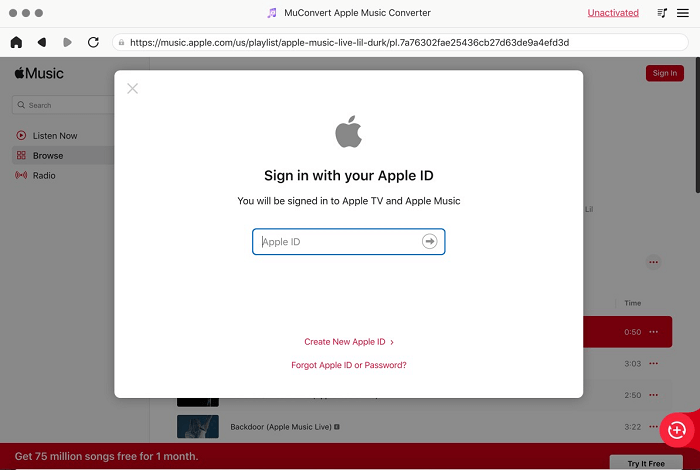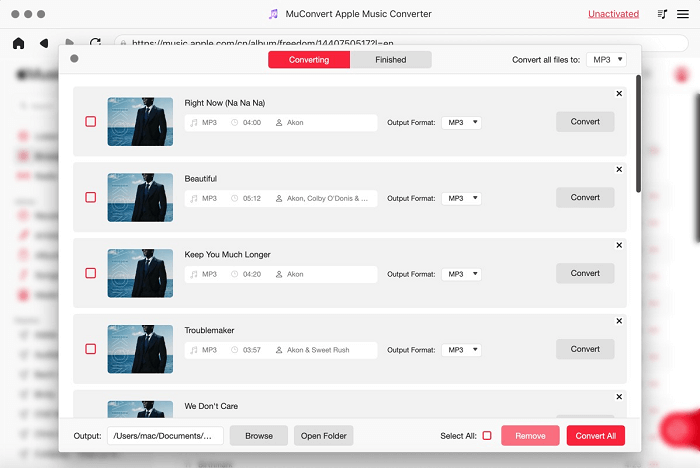Built-in Apple Music Web Player Added in MuConvert Apple Music Converter Latest Version
“In the updated MuConvert Apple Music Converter, the Apple Music web player has embedded for users to conveniently drag the streaming music to remove DRM and download offline in MP3 format at the best 320kbps quality.”
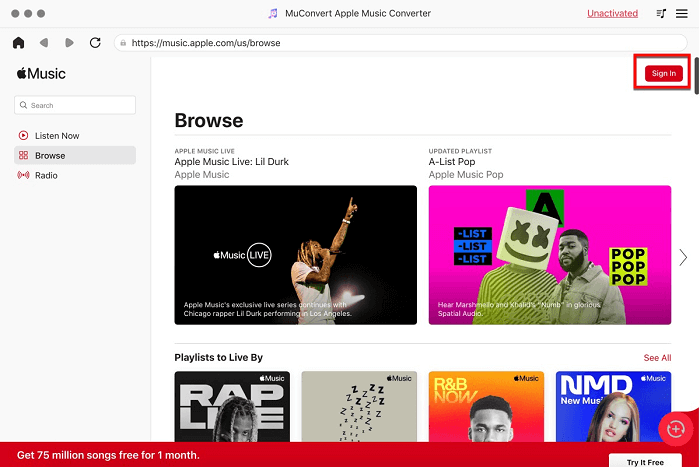
BAKERSFIELD, CA, July 13, 2022 – In the first week of July, MuConvert, a leading multimedia solutions provider, has launched the latest version of its MuConvert Apple Music Converter with fundamental updates. The most highlighted functionality in the newly launched version should be its embedded Apple Music web player. Only by logging in to the Apple ID, users are available to access Apple Music’s music database and select any song or playlist to download offline, with the DRM encryption decrypted.
About MuConvert Apple Music Converter’s Embedded Web Player
The elder version of MuConvert Apple Music Converter performs to load the whole iTunes library inside the software, thus users can only select the Apple Music, iTunes songs/audiobooks, and Audible books that have been saved in the library, then process DRM removal and convert them to mainstream audio formats like MP3 for offline streaming. For sure, to sync with iTunes library, users are required to install iTunes and make sure that the music content they need to download is preserved in the library in advance.
However, as the Apple Music web player has integrated with MuConvert Apple Music Converter, users are only required to log in to their Apple ID for accessing Apple’s streaming music database. Once they access the songs they desire to download, only by dragging them to the conversion queue and MuConvert Apple Music Converter will realize the DRM removal and content download in lossless quality!
NOTE: Radio is not supported to download currently.
Highlighted Features of the Brand-new MuConvert Apple Music Converter
No requirement to install iTunes for syncing iTunes library anymore;
Intuitive interface with easy-to-grasp functionality;
Drag-and-drop music to process DRM removal directly;
Embedded acceleration tech to guarantee up to 5X faster conversion speed in batch;
Mainstream audio formats such as MP3, WAV, M4A, and FLAC supported;
Full preservation of Apple Music songs’ ID3 info;
Customized sample rate and bitrate to benefit personalized music streaming habits.
A Brief Guide of MuConvert Apple Music Converter Latest version
STEP 1. Launch MuConvert Apple Music Converter. On the welcome page, hit the “Open the Apple Web Player” to enter the built-in Apple Music web player and log in via your Apple ID.
STEP 2. Browse the web player and search for the Apple Music songs or playlists you desire to download offline. Once reaching them, directly drag to the floating “+” icon for adding to the conversion queue.
STEP 3. When the Apple Music songs are added, move to “Convert all files to” format menu to select an output format for saving the converted Apple Music tracks offline.
(Optional) STEP 4. If you require to customize the sample rate or bitrate, navigate to “Menu” _ Preferences” _ “Advanced” for personalizing the settings as you need.
STEP 5. Finally, process the Apple Music download by tapping the “Convert All” button.Then MuConvert Apple Music Converter will start downloading them for you right away.
About MuConvert
MuConvert, a professional multimedia solutions provider, has brought easy-to-grasp music converters for users to enjoy music streaming services offline in convenient ways. Its technical team still keeps striving for developing and enhancing more qualified software to help global users to enjoy more colorful digital life. You can always trust MuConvert.
Official website: https://muconvert.com/
Contact email: support@tunefab.com
Facebook page: https://www.facebook.com/TuneFab/